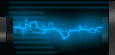
1. Make sure you are using the correct IP address for the router.
2. You can also find the router's IP by simply typing "ipconfig" in command prompt, and looking at the "Default Gateway" line.
Win. +R
Type CMD under Run
In DOS Screen Type ipconfig/all & hit enter
3. Reboot your Router & Computer.
4. Remove & reconnect ethernet Lan Cables to the lan port of router.
5. Try a Hard reset of your Router.
6. Log on your computer as a administrator with full admin rights.
7. Turn off Firewall from both public & private networks.
8. Turn off Wifi as we are going to connect Lan cable ( Rj 45).
9. Reset your Browser & clear complete history, cahce & cookies.
10. Disable the proxy server, if enabled.
(1) Click [Start] >> [Internet Explorer] to launch the web browser.
(2) Click [Tools] >> [Internet options] >> [Connections tab] >> [LAN settings].
(3) From the Local Area Network (LAN) Settings screen, untick [Use a proxy server for your LAN].
(4) Click [OK] when done.
11. Check whether the TCP/IP settings are correct or not ?
Note: The IP address of your computer must be in the same subnet with the router in order to connect to it.
For example: The IP address of your router is 192.168.1.1, so the IP address of your computer should be in the range of 192.168.1.2 ~ 192.168.1.254 and with a subnet mask 255.255.255.0, the Default Gateway should be 192.168.1.1.
Step 1 :
Check the IP configuration
1. Click Start->Run, type cmd and press Enter to open prompt window.
2. Type ipconfig/all and press Enter at the prompt window. It will show the IP address, subnet mask, default gateway, DNS Servers and so on
Step 2 :
Ping the IP address of the router
Click Start -> Run, type cmd and press Enter, and then type ping 192.168.1.1 at the prompt window and press Enter.
Note: If you had changed the default IP Address of the Router, please type the new IP address instead of 192.168.1.1.
1. If the result shown as below, it means the IP address is correct and can connect to the router.
2. If the result shown as below, it means that your computer can not connect to the router, you need reconfigure the TCP/IP configuration of your computer or renew for a new IP address when you had been configure the computer to obtain an IP address automatically.
12. Set the TCP/IP settings to automatically obtain an IP address.
13. Ping to 192.168.1.1 & check statics with all Lan 1,2,3 & Lan 4 Ports respectively
if loss = 100 % then check with diff. cable or computer or contact to Service center.
Ping Results Analysis
1. Reply From…(Ping Success)
Ideally you will see four “Reply from” messages followed by “0% loss” which indicates that the connection between your PC and router (meaning its settings, cables, hardware) is working well.
2. Request timed out. ( Ping Failed )
Four of these “Request timed out.” messages and “100% loss” mean that the communication between your router and PC has failed. You can try to unplug your router for 10-20 seconds and plug it in again. Try to ping 192.168.1.1 again in a few minutes. Hopefully, you will see “Reply from” messages. You can also connect another router instead of the old one and ping its IP address. Check the results. If the ping is successful it means that the connections work well and that the problem is in the router.
If you see both “Reply from…” and “Request timed out” the reason is most probably in defective network hardware or bad cabling.
3. Destination host unreachable
This message will appear when there is a problem in the communication between your PC and the router. In this case restart the router (unplug it and plug it in again) and ping 192.168.1.1 again.
4. Unknown host
This message generally tells us that the IP the user has typed doesn’t exist. It is usually caused by a typing error (like typing 192.168.l.l instead of 192.168.1.1) or hardware connectivity problems.
Conclusion
The Ping command is very useful and should be the first thing you do when you decide to fix some internet/home network connectivity problems. When using the Ping command we can say that if the results are good they really are, but if the ping fails that can be for a number of different reasons.
How do I renew the IP address for my computer ?
Step 1 : Click Start->Run, type cmd and press Enter.
Step 2 : Type ipconfig /release at the prompt window, press Enter, it will release the current IP configuration.
Step 3 : Type ipconfig /renew at the prompt window, press Enter, wait for a while, the DHCP server will assign a new IP address for your computer.
For Windows Vista & Windows 7
Step 1 : Click Start on the task bar, type cmd into the search box and press Enter.
Step 2 : Type ipconfig /renew at the prompt window, wait for a while, the DHCP server will assign a new IP address for your computer.












192.168.l.l
ReplyDelete192.168.1.1
192.168.0.1
All About IP Address
Try to Follow 192-168-l-l Official Website for 192.168.l.l login Issues. It has covered all the methods to solve 192.168.1.1 related problems!!!
Delete**FULLZ WITH HIGH CREDIT SCORES AVAILABLE**
Delete**HACKING TOOLS WITH TUTORIALS AVAILABLE**
(High Quality, Genuine Seller)
=>Contact 24/7<=
Telegram> @killhacks
ICQ> 752822040
Skype> Peeterhacks
Fullz info included
NAME+SSN+DOB+DL+DL-STATE+ADDRESS
Employee & Bank details included
High credit fullz with DL 700+
(bulk order negotiable)
**Payment in all crypto currencies will be accepted**
->You can buy few for testing
->Invalid or wrong info will be replaced
->Serious buyers needed for long term
TOOLS & TUTORIALS AVAILABLE:
"SPAMMING" "HACKING" "CARDING" "CASH OUT"
"KALI LINUX" "BLOCKCHAIN BLUE PRINTS"
**TOOLS & TUTORIALS LIST**
->US CC Fullz
->Ethical Hacking Tools & Tutorials
->Kali Linux
->Keylogger & Keystroke Logger
->Facebook & Google Hacking
->Bitcoin Flasher
->SQL Injector
->Paypal Logins/Amazon Logins/Coinbase Logins
->Bitcoin Cracker
->SMTP Linux Root
->Shell Scripting
->DUMPS with pins track 1 and 2 with and without pin
->SMTP's, Safe Socks, Rdp's brute
->Php mailer
->SMS Sender & Email Blaster
->Cpanel
->Server I.P's & Proxies
->Viruses & VPN's
->Premium Accounts (netflix cracker, paypal logins, pornhub, amazon)
->HQ Email Combo
If you are searching for a valid vendor, I'm here for you.
You'll never be disappointed.
**You should try at least once**
Contact 24/7
Telegram> @killhacks
ICQ> 752822040
Skype> Peeterhacks
Tech Support For Asus Wireless Routers, Netgear, D-Link, Dell, Hp,Samsung, Lenovo, Acer Laptops : Can’T Access 192.168.1.1 Router'S Configuration(Admin Login) Page ? >>>>> Download Now
Delete>>>>> Download Full
Tech Support For Asus Wireless Routers, Netgear, D-Link, Dell, Hp,Samsung, Lenovo, Acer Laptops : Can’T Access 192.168.1.1 Router'S Configuration(Admin Login) Page ? >>>>> Download LINK
>>>>> Download Now
Tech Support For Asus Wireless Routers, Netgear, D-Link, Dell, Hp,Samsung, Lenovo, Acer Laptops : Can’T Access 192.168.1.1 Router'S Configuration(Admin Login) Page ? >>>>> Download Full
>>>>> Download LINK zX
LEGIT FULLZ & TOOLS STORE
DeleteHello to All !
We are offering all types of tools & Fullz on discounted price.
If you are in search of anything regarding fullz, tools, tutorials, Hack Pack, etc
Feel Free to contact
***CONTACT 24/7***
**Telegram > @leadsupplier
**ICQ > 752822040
**Skype > Peeterhacks
**Wicker me > peeterhacks
"SSN LEADS/FULLZ AVAILABLE"
"TOOLS & TUTORIALS AVAILABLE FOR HACKING, SPAMMING,
CARDING, CASHOUT, CLONING, SCRIPTING ETC"
**************************************
"Fresh Spammed SSN Fullz info included"
>>SSN FULLZ with complete info
>>CC With CVV Fullz USA
>>FULLZ FOR SBA, PUA & TAX RETURN FILLING
>>USA I.D Photos Front & Back
>>High Credit Score fullz (700+ Scores)
>>DL number, Employee Details, Bank Details Included
>>Complete Premium Info with Relative Info
***************************************
COMPLETE GUIDE FOR TUTORIALS & TOOLS
"SPAMMING" "HACKING" "CARDING" "CASH OUT"
"KALI LINUX" "BLOCKCHAIN BLUE PRINTS" "SCRIPTING"
"FRAUD BIBLE"
"TOOLS & TUTORIALS LIST"
=>Ethical Hacking Ebooks, Tools & Tutorials
=>Bitcoin Hacking
=>Kali Linux
=>Fraud Bible
=>RAT
=>Keylogger & Keystroke Logger
=>Whatsapp Hacking & Hacked Version of Whatsapp
=>Facebook & Google Hacking
=>Bitcoin Flasher
=>SQL Injector
=>Premium Logs (PayPal/Amazon/Coinbase/Netflix/FedEx/Banks)
=>Bitcoin Cracker
=>SMTP Linux Root
=>Shell Scripting
=>DUMPS with pins track 1 and 2 with & without pin
=>SMTP's, Safe Socks, Rdp's brute
=>PHP mailer
=>SMS Sender & Email Blaster
=>Cpanel
=>Server I.P's & Proxies
=>Viruses & VPN's
=>HQ Email Combo (Gmail, Yahoo, Hotmail, MSN, AOL, etc.)
*Serious buyers will always welcome
*Price will be reduce in bulk order
*Discount offers will gives to serious buyers
*Hope we do a great business together
===>Contact 24/7<===
==>Telegram > @leadsupplier
==>ICQ > 752822040
==>Skype > Peeterhacks
==>Wicker me > peeterhacks
A Router is required as it satisfies our requirement for web association. We confront certain specialized issues in Netgear Router. Get your issues settled effectively by approaching +44-800-090-3220 Netgear Router Customer Care Number UK.
ReplyDeleteNorton.com/setup Online Help – Step by Step guide for Norton Setup, Download & complete installation online. We are providing independent support service if in case you face problem to activate or Setup Norton product.
ReplyDeletenorton.com/setup
Norton.com/setup Online Help – To enable this protection for your Windows or Mac PC, all you need to do is download, install and activate the Norton Setup. But, before you start with the downloading process, remember to uninstall the already installed security software or antivirus (if any) from your device. This is mandatory to avoid any software conflict issue.
norton.com/setup
Norton.com/setup Online Help – To enable this protection for your Windows or Mac PC, all you need to do is download, install and activate the Norton Setup. But, before you start with the downloading process, remember to uninstall the already installed security software or antivirus (if any) from your device. This is mandatory to avoid any software conflict issue.
norton.com/setup
mcafee.com/activate Online Help – Step by Step guide for mcafee activate, Download & complete installation online. We are providing independent support service if in case you face problem to activate or Setup mcafee product.
mcafee.com/activate
office.com/setup Help – Step-by-Step guide for Microsoft Office – Activate, Donwload & complete installation from office.com/setup online. We are providing independent support service if in case you face problem to activate or install Microsoft office product.
office.com/setup
Great Info with beautiful images.
ReplyDeleterouterlogin net
netgear router login
Your blog was really helfull to us and you give me such a nice information about Netgear. For any kind of support for Netgear Call 0800-090-3220 Netgear Customer Service Number UK
ReplyDeleteCanon Printer Support Number UK
ReplyDeleteVery usefull blog. Thanks for sharing this information.
ReplyDeleteIf anybody looking for any type of router support so Best Buy systems is an online service provider for issues related to router. We provide software solutions, technical router support and hardware configurations in one place. For any information call us our TOLL free no. +1-888-339-8933 .
Interesting, thanku for the information about Netgear Router Login
ReplyDeleteThis is great blog post i have never seen such a great and informational blog post like this you can read my post how to Reset asus router - itprohelps
ReplyDeleteThis is great article post i have never seen such a great and informational article post like this you can read my post Reset Asus Router
ReplyDeleteGood post on wifi issue. Sometimes internet connection also gives trouble and we think it is the wifi of the pc which might be fault. Good blog and keep writing more on other issues also. We provide computer and electronic can't login to netgear router and this post was very useful for us to upgrade ourselves.
ReplyDeleteInteresting, thanku for the information about Reset Asus Router
ReplyDeletecan't login to netgear router: Dial +1 888 509 9555 and get instant help for can't login to netgear router.
ReplyDeleteReset Asus Router: Dial +1 888 509 9555 and get instant help for Reset Asus Router.
ReplyDeleteYou can call without any stress Reset Asus Router surely he will give you a perfect solution with 100% guaranty.if you want to issues then you can visits right place here we offer temporary data issue. In some case you don't know how to do that then call us on our toll-free no +1 888 509 9555.
ReplyDeleteYour web content and your website is awesome i will appreciate you if you look this website: https://www.itprohelps.com
ReplyDeleteYour Blog is awesome i will appreciate you if you look this website: Reset Asus Router
ReplyDelete#AriesRashifal2020, #TaurusRashifal2020, #GeminiRashifal2020, # CancerRashifal2020, #LeoRashifal2020, #VirgoRashifal2020, #LibraRashifal2020, #ScorpioRashifal2020, #SagittariusRashifal2020, #CapricornRashifal2020, #AquariusRashifal2020, #PiscesRashifal2020
ReplyDelete#meshrashifal2020, #vrshabhRashifal2020, #mithunRashifal2020, #karkRashifal2020, #singhRashifal2020, #kanyaRashifal2020, #tulaRashifal2020, #vrshchikRashifal2020, #dhanuraashiRashifal2020, #makarRashifal2020, #kumbhRashifal2020, #meenRashifal2020
Regarding form: Astroindusoot
Information website: https://astroindusoot.com/dailyhoroscope
Call & What’s App No On +91-9068311666.
https://astroindusoot.com/dailyhoroscope
Good Post. I like your blog. Thanks for Sharing.
ReplyDeletecan't login to netgear router
Wow! One of the great blog post on internet you should write some more content like this i will read your all the future post you can read my blog here Fix Malwarebytes Unable to Connect the Service
ReplyDeleterealplayer plugin chrome
ReplyDeleteWe believe in creating better computing experiences for people using Laptops or Desktops. Call us now 1-877-200-2158 for Online Computer Tech Support"
Thanks for sharing this blog with all. In the case of netgear router problems you can get in touch with us. SOME ANNOYING NETGEAR WIFI ROUTER PROBLEMS – HOW TO FIX THEM
ReplyDeletelogin router first time
ReplyDeleteThis comment has been removed by the author.
ReplyDeletePing Speed Test
ReplyDeleteNice Blog!! Read my blog also
ReplyDeletehttp://router.asus.com?
I am glad to read this post,. If you need instant support for Norton Core Router Settings then you can contact us Norton support number +44-800 048 7408.
ReplyDeleteTo kno wmore about D-link router login
ReplyDeleteThanks for share informative details about such type of bugs, for more details please visit on Dlink router login setup.
ReplyDeleteI read this article completely regarding the resemblance of most up-to-date and earlier technologies, it’s amazing article.
ReplyDeletehttp://dlink-aplocal.com/
I am looking for good content but I can't find it on any website and then I found your website, which has very great content. Dlink router login
ReplyDeleteI am looking for good content but I can't find it on any website and then I found your website, which has very great content.
ReplyDeletehttps://dlnkroute.site/
I am looking for good content but I can't find it on any website and then I found your website, which has very great content. Dlink router login
ReplyDeleteI was checking constantly this post and I will keep visiting this blog very soon
ReplyDeleteDlinkap.local
Nice post!! Thanks for sharing. If you want to know about Orbilogin.com you can visit here.
ReplyDeleteI never read an informative blog such like this.I really appreciate your work. keep it up and keep updating.
ReplyDeleteInstead of this, If you have any issue related to your dlinkap wireless setup wizard Then we are here in a team in order to fix your all the issues. You can visit us even talk to our technical support by 24*7.
I am looking for good content but I can't find it on any website and then I found your website, which has very great content. Dlink router login
ReplyDeleteGet troubleshooting solutions Linksys Velop problems.
ReplyDeleteLinksys Velop Login
Linksys Velop Setup
Linksys Velop Setup App
Is there a problem with the Orbi satellite? Here are some suggestions for resolving Orbi router difficulties like the orbi satellite not syncing. To create a connection between the Orbi router and the satellite, hit the Sync button on both. Please contact us right away for further information https://orbioutdoorsatellite.com/.
ReplyDeleteGreat Post!!!
ReplyDeleteThanks For Sharing Blog.
We are committed to providing all the help to our customers that they need. Therefore we will not leave you high and dry in any situation. And do not worry, you could easily login in few easy steps by using the My Verizon Login guide. Now there is a lot more on our website than just My Verizon Login, so please do visit.
Verizon Login
Verizon Log In
Verizon Router Login
Verizon Fios Router Login
Verizon Internet Login
The 192.168.0.1 wireless setup & login process deals with facilitating internet access across all your devices. You can follow the standard setup process as defined in our website for help on the wireless setup and login process. For more help, you can always reach out to team at our end. arris login
ReplyDeleteThe D-Link extender setup wizard can be accessed using the default web address online. The IP address can be keyed into the address bar and then the default username and the password details be entered to access the further settings. For help on accessing the extender setup page, visit the website blogs section now.
ReplyDeleteLogin to the D-Link WIFI extender setup page via Dlinkap.local and access these smart setup wizards.
ReplyDeleteHow to Setup using Myrepeater.net?
ReplyDeleteConfigure AC1200 Victony extender via WPS
Thanks for sharing this interesting info! I am looking forward to see more posts by you! For Router queries, HOW TO RESET AT&T ROUTER? , HOW TO RESET RESET ASUS ROUTER? , Check in to our site.
ReplyDeleteBrostrend Extender Setup
ReplyDeleteBros trend extender with Firestick
Bros Trend Extender Setup
How to Access the Login page of Bros trend extender?
Setup Brostrend Mesh WiFi System
Bros Trend AC750 Extender Setup
The web address http://dlinkap.local can be used to access the D-Link extender setup wizard on your web browser. You can type the web address in the address bar and press the enter key to be directed to the setup wizard online. You can also use the IP address 192.168.1.1 to access the same.
ReplyDeleted'link router local,
ReplyDeleted link log in
d'link login
wifi extender d'link
dlinkap local
localnet login
dlinkap
d link wifi
dlink local
d'link local
dlink dap 1520
d link dap 1520
d'link dap 1520
d link dap 1620
d'link dap 1620
d link wifi extender setup
d'link wifi extender setup
dlink wifi extender setup
Worried about the Router.asus.com Not Working errors consuming most of your productive time? Get access to troubleshooting guides available on our website to resolve the most common errors that you face with the device. For more help on the same, you can always reach out to the team at our end.
ReplyDeleteASUS ZenWiFi AX Wireless Router in UAE, Mini XD4 Wireless Router in UAE, Gigabit Ethernet Wireless Router in UAE
ReplyDeletehttps://gccgamers.com/asus-zenwifi-ax.html
ASUS ZenWiFi Router in UAE, Safe Shopping Multiple Payment Options Express Delivery GCC Gamers Moneyback Guarantee.
1632800231384-7
The best part of wifi router is that you can change settings by online address like Myrepeater
ReplyDeleteAwesome blog! Are you too struggling with the network issues with your router? Mesh Router is a whole-home Wi-Fi system that is built to get rid of dead zones and to provide steady Wi-Fi throughout one’s home.
ReplyDeleteBest Mesh Router For 2022
**FULLZ WITH HIGH CREDIT SCORES AVAILABLE**
ReplyDelete**HACKING TOOLS WITH TUTORIALS AVAILABLE**
(High Quality, Genuine Seller)
=>Contact 24/7<=
Telegram> @killhacks
ICQ> 752822040
Skype> Peeterhacks
Fullz info included
NAME+SSN+DOB+DL+DL-STATE+ADDRESS
Employee & Bank details included
High credit fullz with DL 700+
(bulk order negotiable)
**Payment in all crypto currencies will be accepted**
->You can buy few for testing
->Invalid or wrong info will be replaced
->Serious buyers needed for long term
TOOLS & TUTORIALS AVAILABLE:
"SPAMMING" "HACKING" "CARDING" "CASH OUT"
"KALI LINUX" "BLOCKCHAIN BLUE PRINTS"
**TOOLS & TUTORIALS LIST**
->US CC Fullz
->Ethical Hacking Tools & Tutorials
->Kali Linux
->Keylogger & Keystroke Logger
->Facebook & Google Hacking
->Bitcoin Flasher
->SQL Injector
->Paypal Logins/Amazon Logins/Coinbase Logins
->Bitcoin Cracker
->SMTP Linux Root
->Shell Scripting
->DUMPS with pins track 1 and 2 with and without pin
->SMTP's, Safe Socks, Rdp's brute
->Php mailer
->SMS Sender & Email Blaster
->Cpanel
->Server I.P's & Proxies
->Viruses & VPN's
->Premium Accounts (netflix cracker, paypal logins, pornhub, amazon)
->HQ Email Combo
If you are searching for a valid vendor, I'm here for you.
You'll never be disappointed.
**You should try at least once**
Contact 24/7
Telegram> @killhacks
ICQ> 752822040
Skype> Peeterhacks
Tech Support For Asus Wireless Routers, Netgear, D-Link, Dell, Hp,Samsung, Lenovo, Acer Laptops : Can’T Access 192.168.1.1 Router'S Configuration(Admin Login) Page ? >>>>> Download Now
ReplyDelete>>>>> Download Full
Tech Support For Asus Wireless Routers, Netgear, D-Link, Dell, Hp,Samsung, Lenovo, Acer Laptops : Can’T Access 192.168.1.1 Router'S Configuration(Admin Login) Page ? >>>>> Download LINK
>>>>> Download Now
Tech Support For Asus Wireless Routers, Netgear, D-Link, Dell, Hp,Samsung, Lenovo, Acer Laptops : Can’T Access 192.168.1.1 Router'S Configuration(Admin Login) Page ? >>>>> Download Full
>>>>> Download LINK
LEGIT FULLZ & TOOLS STORE
ReplyDeleteHello to All !
We are offering all types of tools & Fullz on discounted price.
If you are in search of anything regarding fullz, tools, tutorials, Hack Pack, etc
Feel Free to contact
***CONTACT 24/7***
**Telegram > @leadsupplier
**ICQ > 752822040
**Skype > Peeterhacks
**Wicker me > peeterhacks
"SSN LEADS/FULLZ AVAILABLE"
"TOOLS & TUTORIALS AVAILABLE FOR HACKING, SPAMMING,
CARDING, CASHOUT, CLONING, SCRIPTING ETC"
**************************************
"Fresh Spammed SSN Fullz info included"
>>SSN FULLZ with complete info
>>CC With CVV Fullz USA
>>FULLZ FOR SBA, PUA & TAX RETURN FILLING
>>USA I.D Photos Front & Back
>>High Credit Score fullz (700+ Scores)
>>DL number, Employee Details, Bank Details Included
>>Complete Premium Info with Relative Info
***************************************
COMPLETE GUIDE FOR TUTORIALS & TOOLS
"SPAMMING" "HACKING" "CARDING" "CASH OUT"
"KALI LINUX" "BLOCKCHAIN BLUE PRINTS" "SCRIPTING"
"FRAUD BIBLE"
"TOOLS & TUTORIALS LIST"
=>Ethical Hacking Ebooks, Tools & Tutorials
=>Bitcoin Hacking
=>Kali Linux
=>Fraud Bible
=>RAT
=>Keylogger & Keystroke Logger
=>Whatsapp Hacking & Hacked Version of Whatsapp
=>Facebook & Google Hacking
=>Bitcoin Flasher
=>SQL Injector
=>Premium Logs (PayPal/Amazon/Coinbase/Netflix/FedEx/Banks)
=>Bitcoin Cracker
=>SMTP Linux Root
=>Shell Scripting
=>DUMPS with pins track 1 and 2 with & without pin
=>SMTP's, Safe Socks, Rdp's brute
=>PHP mailer
=>SMS Sender & Email Blaster
=>Cpanel
=>Server I.P's & Proxies
=>Viruses & VPN's
=>HQ Email Combo (Gmail, Yahoo, Hotmail, MSN, AOL, etc.)
*Serious buyers will always welcome
*Price will be reduce in bulk order
*Discount offers will gives to serious buyers
*Hope we do a great business together
===>Contact 24/7<===
==>Telegram > @leadsupplier
==>ICQ > 752822040
==>Skype > Peeterhacks
==>Wicker me > peeterhacks
In this article <a href="https://myrepeater.network/zenbooster-wifi-extender/how-to-setup-zenbooster-wifi-extender/”> How To Setup Zenbooster wifi extender? </a> we help you to setup your Zenbooster wifi extender using two methods 1. WPS Method 2. Web page and also give you Zenbooster wifi reviews.
ReplyDeleteThank you for your very good information and feedback from you.
ReplyDeleteTYSM ! Such an informative blog, keep sharing more valuable content like this. We hope that you are now able to do Wavlink setup in a hassle-free way.
ReplyDeleteNetgear extenders are the synonyms of a faster internet speed. After the Netgear EX3700 setup, it provides an unforgettable internet experience to the users. But, have you ever noticed that your search Netgear EX3700 starts behaving strangely? It is due to a pending firmware update.
ReplyDeleteThe WiFi repeaters are one of the most popular network devices. It improves the speed of existing WiFi signals. If you also thinking of doing the
ReplyDelete192.168.10.1 WiFi repeater setup then you are in the exact place where you are supposed to be. In this article, we have provided you with step-by-step instructions to complete the configuration
Great post, I appreciate your in-depth knowledge on this topic. I recently wrote a blog post on a similar topic Wavlink router login. It complements your points and might be interesting to your readers. Click on the link to read.
ReplyDeleteThanks a lot. Such an amazing content, keep sharing more informational blog in future.
ReplyDeleteBut what do you do when your trusty repeater not working due to which you can’t access Wireless N WiFi repeater login page? Don’t worry. You are not alone who face this problem. Thousands of people stuck into the same situation. If you want to fix this then read this entire post.
ReplyDeleteVielen Dank! Sie können die Router-Einstellungen der fritzbox 7590 login deaktivieren, indem Sie sich auf der Admin-Seite anmelden. Benutzer können die Einstellungen über fritzbox login verwalten.
ReplyDelete